How to Test a Fiber Optic Cable
An optical fiber is a flexible and very thin fiber that can transmit light from one end to the other. Most optical fibers are made of silica glass, but some are made of plastics such as polymethyl metacrylate. When it needs long transmissions, fiber optic may be a good choice. In communication systems, fibers are bundled into cables for long distance transmissions.
Fiber-optic cables can transmit many data at the speed of light. Devices such as modems, routers, televisions and personal computers use fiber-optic cables to receive and transmit all sorts of information. The fibers in these cables are made from fragile glass and many common problems result from tension, pressure or stress on the fibers. Dead, frayed or otherwise damaged cables usually cannot be fixed at home and must be replaced.
Multi-mode fiber optic networks can work at high speed which ranges from 10 MB to 10 GB. Single-mode fiber optic network can get high speed up to 100 GB.
Technically, the speed of a fiber optic network is not limited by the cabling itself but the optical equipment on either end. The higher end equipment will give higher speeds at long distances. A fiber optic network can be upgraded to greater speed just by changing the optical equipment.
Check the fiber-optic cable by following it along its length. Look for bends in the cable, which obstruct the cable's optical fibers. You should straighten bends which are not in need.
Remove any objects resting on top of, or otherwise putting pressure on, the cable.
Check for excess tension in the cable. Fiber-optic cables should have some slack, as tension causes stress on the fibers. Slacken any cables that are pulled tightly.
Shorten cable spans that seem excessively long by placing connected devices closer together and using shorter fiber-optic cables.
Identify any splits, rips or tears in the cable. You should change the damaged cables with new ones.
Direct a laser pointer into the connector at one end the fiber-optic cable. If no light shines through the other end, the cable is dead and needs to be replaced.
Fiber optic cables are high-speed cables that are generally used for computer networking. In some cases, these cables become defective and lose their ability to properly transfer a signal. However, you can test the signal strength of these cables with a fiber-optic cable tester. With this device, testing a cable is an easy process.
Connect one end of your fiber-optic cable to the port on your cable tester. Connect the other end of your cable to the other port on your tester.
You should press the "Power" button in order to start your cable tester. The tester will immediately test the cable and present the relevant information to you on its digital display. If the power level is greater than 5 or less than -77, the cable is considered defective and a number will not show on the display. click / to see more information.
Recommended Products
-

Boltless Inline FOSC GJS-H020
Fiber optic closure is a passive component which can provide...
-

Fiber Optical Pedestal FOP-16B
FOP-16B fiber optical pedestal is designed specifically for ...
-

DOME Fiber Optic Splice Closure Empalmes verticales de fibra óptica 288cores GJS-D023
Fiber optic closure is a passive component which can provide...
-

Cajas Terminales ópticas para interior de edificios CTO-32E
CTO-32E is an optic distribution box for FTTH application wi...
-

Network Access Point NAP box FATM-0416AT
FATM-0416AT fiber access termination box is able to hold up ...
-

Optical rosettes Fiber Rosette FRB-1J
FRB-1J fiber rosette box is able to hold up to 1 subscribers...
-

OTDR-HJ2100 Series
The worldwide spread of broadband service has stimulated the...
-

Fiber Access Terminal Cajas de Distribucion box FSP-0316A
FSP-0316A fiber access termination box is able to hold up to...
-
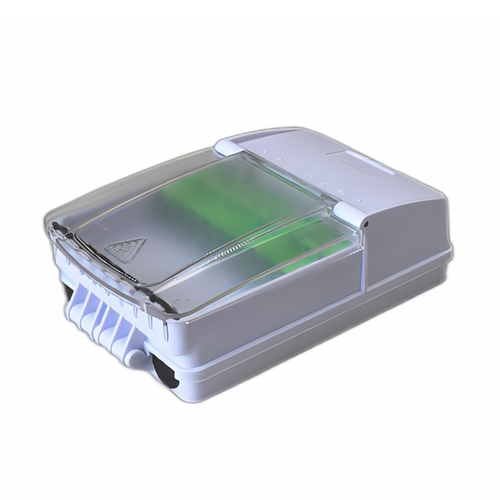
Intermediate Optical Distribution Box 9 Cores---IODB-0309A
IODB-0309A box is able to allow the interconnections of the ...
 English
English  中文简体
中文简体