How to Install Fiber Optic Cabinet
Fiber Optic Cabinet become more and more popular than traditional cables. Whereas traditional cables use wire to transmit electric signals, optical cables transmit light via fiber optic communications, making them immune to interference that traditional cables are vulnerable to. Although in the past many people have opted to use traditional cables because of the high cost of fiber optical digital cables, in recent years these cable have become a simple, affordable alternative to traditional cables. Because of their affordability and easy installation, they are very desirable. Whether you've already purchased an optical digital cable and are looking for an installation guide, or are in the process of deciding whether or not to purchase one, the following guide will help you out.
Installation
Step 1: Preparation
Check that the devices you wish to connect both accept optical audio cables. You're looking for connection ports that are square with rounded bottoms; they may be labeled "Optical" or, sometimes,"Digital". Remove and save the plastic covers from the ends of your cable. You will need them when you are finished using your optical digital audio cables.
Step 2: Make the First Connection
Connect one end of your cable to the port on your receiving device marked "Optical In". It may also be marked "Digital In". If you have plugged it in correctly, you will hear a click signifying that the cable is fastened securely.
Step 3 - Make the Second Connection
Connect the other end of your cable to the port on your source device marked "Optical Out". As with the port on the receiving device, it may also be marked "Digital In". As with the first port, you will hear a click if you have connected the cable correctly.
Step 4 - Confirm the Success of Your Installation
Turn on your devices, and test out the connection by sending some data from the source device to the receiving device.
Recommended Products
-

Boltless Inline FOSC GJS-H020
Fiber optic closure is a passive component which can provide...
-

Fiber Optical Pedestal FOP-16B
FOP-16B fiber optical pedestal is designed specifically for ...
-

DOME Fiber Optic Splice Closure Empalmes verticales de fibra óptica 288cores GJS-D023
Fiber optic closure is a passive component which can provide...
-

Cajas Terminales ópticas para interior de edificios CTO-32E
CTO-32E is an optic distribution box for FTTH application wi...
-

Network Access Point NAP box FATM-0416AT
FATM-0416AT fiber access termination box is able to hold up ...
-

Optical rosettes Fiber Rosette FRB-1J
FRB-1J fiber rosette box is able to hold up to 1 subscribers...
-

OTDR-HJ2100 Series
The worldwide spread of broadband service has stimulated the...
-

Fiber Access Terminal Cajas de Distribucion box FSP-0316A
FSP-0316A fiber access termination box is able to hold up to...
-
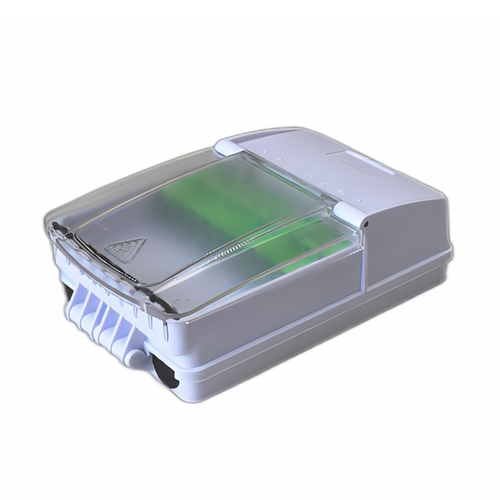
Intermediate Optical Distribution Box 9 Cores---IODB-0309A
IODB-0309A box is able to allow the interconnections of the ...
 English
English  中文简体
中文简体