How To Clean Fiber Optic Connectors
Fiber-optics consist of a bundle of thin glass or plastic strands. This is coated or surrounded in material that allows light to pass through the fibers without escaping out the sides. Signals can cross them from the original to the destination in high speed, with minimal loss in quality or data. Companies use fiber-optics to transmit Internet data, audio information for telephones, and images for television or medical cameras.
It is a fiber-optic connector that is used to put a fiber-optic cable into an electronic device. It is attached to the end of a fiber-optic cable and designed to keep the fibers in place so that they can be properly aligned with the fibers on the other end of the connection. A number of different connectors are available.
These connectors are almost always male components. This means that they have protruding ends that can be plugged into the female slot on an electronic device or on a fiber-optic adapter that connects two or more cables together. The connectors are specially designed to fit into only one type of female slot. It needs a special converter to put one kind of connector into a different kind of device, a special converter is needed.
Fiber optic connectors are usually very sensitive thus prone to damage and contamination. You should do a regular clean for them so that you could keep the devices in working condition for a long time.
To clean the connector, you should use a cleaning card. This is a card that is usually sold in many stores dealing with optic cable products. Once you have the card, you should peel the plastic cover, hold the connector between your thumb and forefinger and then using firm pressure, swipe the connector on the card in an "N" motion.
When swiping you should be cautious and ensure that you don't swipe over the same space twice. This is because doing this will result to contamination and even damage of the device. To be on the safe side you should swipe only once.
You could use a cleaning stick to clean the device when you face problems in cleaning the connector. Here you should gently push the probe into the receptacle and then twist the cleaning stick around several times in order to dislodge any dirt. Once all the dirt has been dislodged, you should discard the cleaning stick.
Once the connector is clean, you should now connect it to your device. For you to do this successfully and easily, you should first locate the connector keyway and then hold the connector with the keyway at the upper most side.
You should then insert the connector ferrule into the connector feed and then screw and tighten the connector barrel.
Other than using a cleaning card to clean the connector, you can also use a lint-free wipe. To provide the required thickness, you should fold the wipe into a square of about 4-8 layers. When folding the wipe you should be careful and ensure that you don't contaminate the cleaning area of the wipe.
Once you have folded the wipe, you should lightly wipe the ferrule tip using the central portion of the wipe. You would better scrub the fiber against the wipe carefully as it will cause scratches and more contamination.
Once you have wiped, you should properly dispose the wipe. To determine if the connector is clean, you should inspect it using a fiberscope. more information will lunches at /
Recommended Products
-

Boltless Inline FOSC GJS-H020
Fiber optic closure is a passive component which can provide...
-

Fiber Optical Pedestal FOP-16B
FOP-16B fiber optical pedestal is designed specifically for ...
-

DOME Fiber Optic Splice Closure Empalmes verticales de fibra óptica 288cores GJS-D023
Fiber optic closure is a passive component which can provide...
-

Cajas Terminales ópticas para interior de edificios CTO-32E
CTO-32E is an optic distribution box for FTTH application wi...
-

Network Access Point NAP box FATM-0416AT
FATM-0416AT fiber access termination box is able to hold up ...
-

Optical rosettes Fiber Rosette FRB-1J
FRB-1J fiber rosette box is able to hold up to 1 subscribers...
-

OTDR-HJ2100 Series
The worldwide spread of broadband service has stimulated the...
-

Fiber Access Terminal Cajas de Distribucion box FSP-0316A
FSP-0316A fiber access termination box is able to hold up to...
-
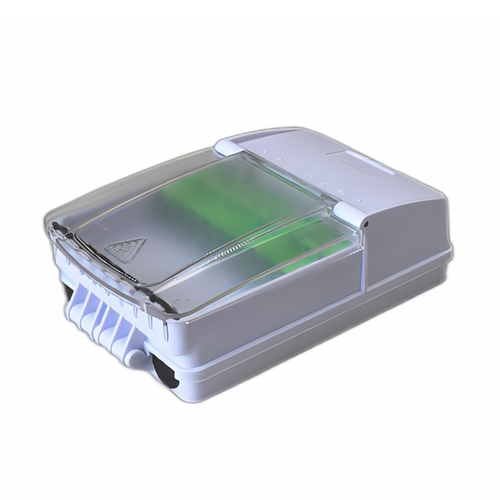
Intermediate Optical Distribution Box 9 Cores---IODB-0309A
IODB-0309A box is able to allow the interconnections of the ...
 English
English  中文简体
中文简体